On certain occasions, it may be necessary to log out of the app or switch accounts at the point of sale. To do this, if you have the required privileges, you can perform it as follows.
HOW TO LOG OUT
1. Access the REVO menu r.
2. Select Log Out.
IMPORTANT: It will NOT ask for confirmation. It will log out directly.
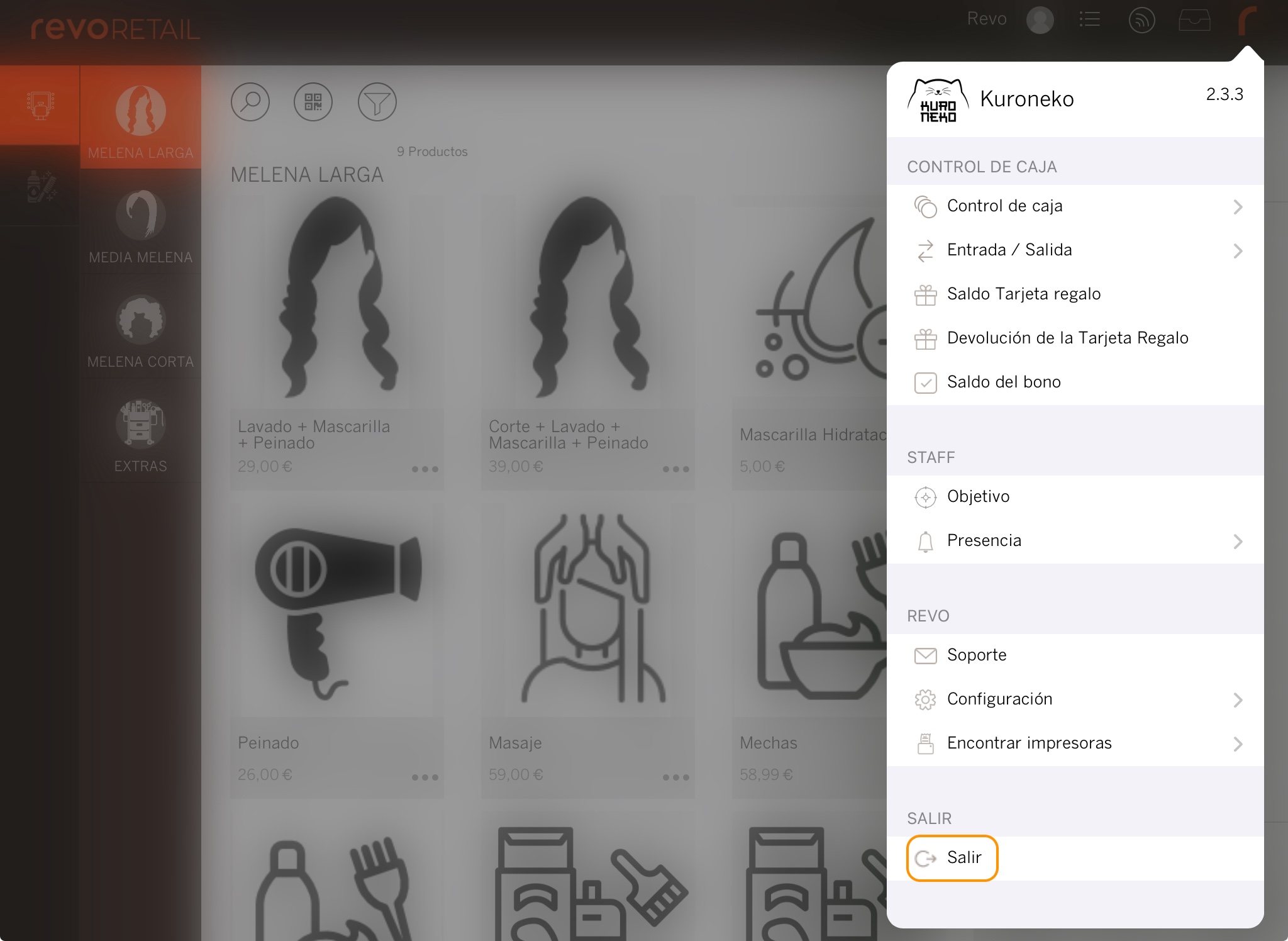
Note: Once you log out, you will need to re-enter the credentials (tenant and password) to access again.
