In the Counters section, you can create and edit billing series. Each series has a name, counter, and format.
IMPORTANT: Counters can only be modified by accessing the account from an administrative account (for example: distributor) and with closed shifts.
Click on to edit or on +New:
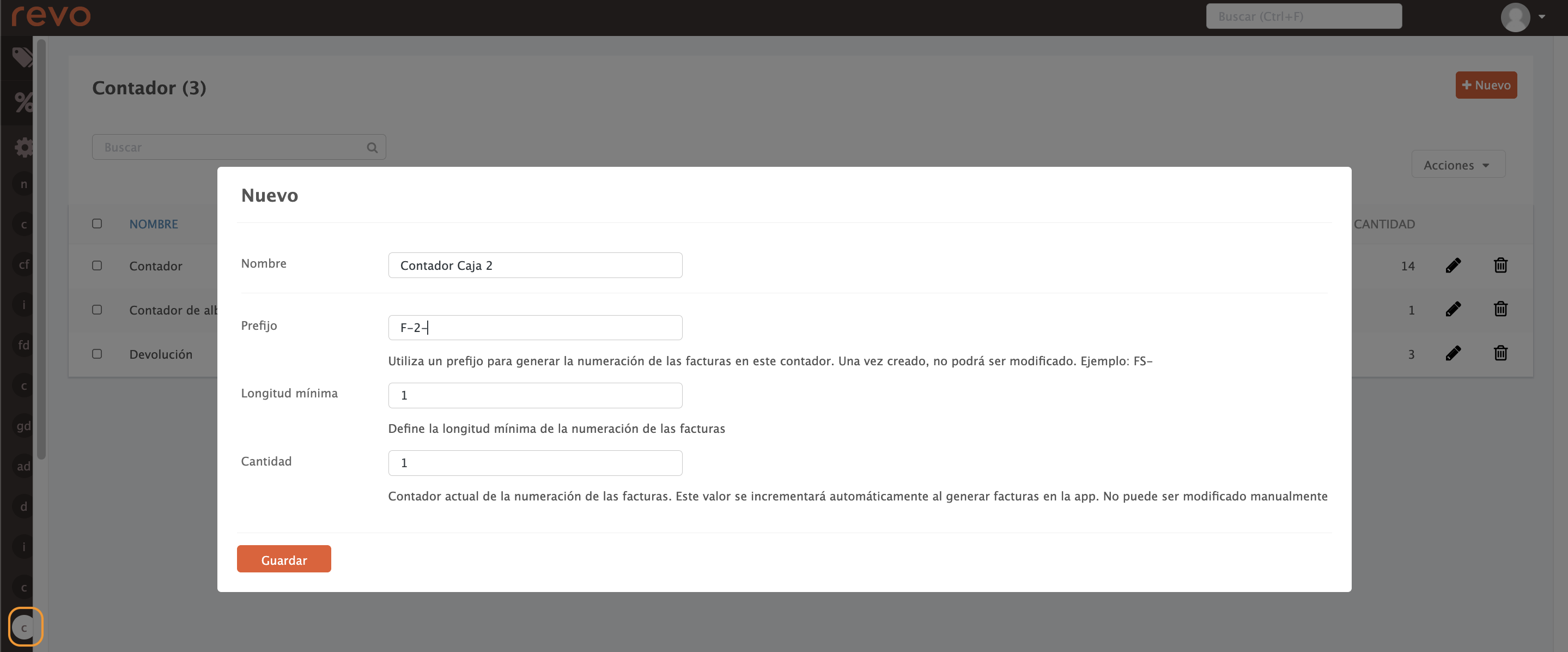
Fill in the following information:
-
Name: You can assign a name to identify the series.
-
Prefix: Use a prefix to generate the numbering of invoices in this counter. Once created, it cannot be modified. For example: FS-.
-
Minimum Length: Define the minimum length of the numbering of invoices. You can leave the default number.
-
Quantity: Current counter for the numbering of invoices. This value will automatically increment when generating invoices in the app. It cannot be manually modified.
Click on Save.
Once created, you can assign them to your cash register.
