The PAYMENT METHODS are the options you’ll use in Revo RETAIL to close (charge) a ticket.
Cash, card, and credit come by default and can't be deleted. The credit option lets you close a ticket without immediate payment. The amount will be added to the allowed credit balance, and you can track it. More about credit payments here.
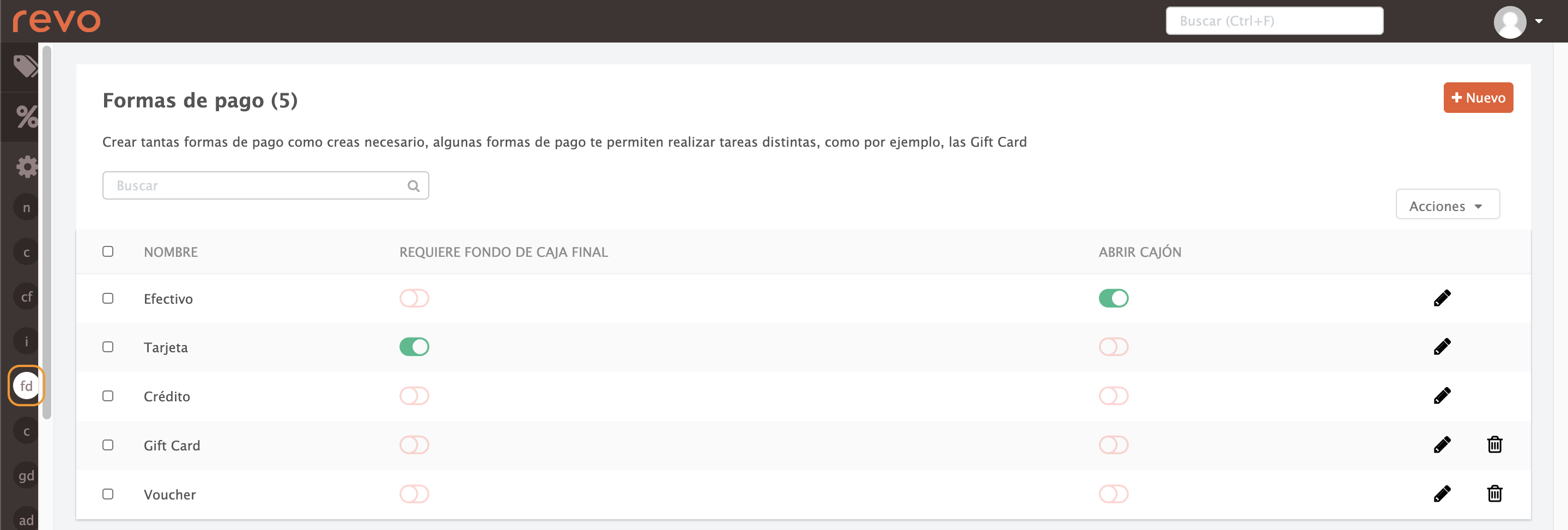
To add your own payment methods, click on +New:
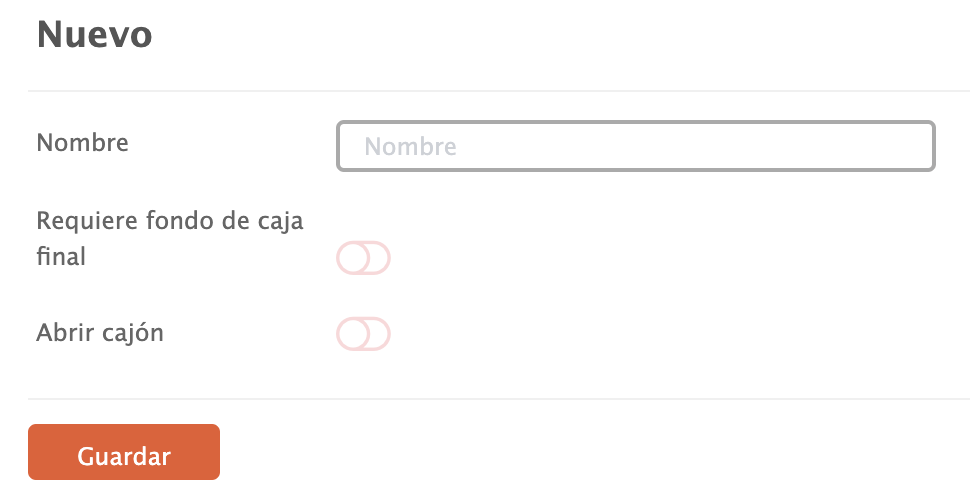
- Name: Enter a name.
- Requires closing float: Tick if you want to request the closing float at the end of the shift.
- Open cash drawer: Tick to open the cash drawer when closing an order.
Click Save when done.
PAYMENT LIST
1. Go to Reports / PAYMENTS.
2. You’ll see this information:
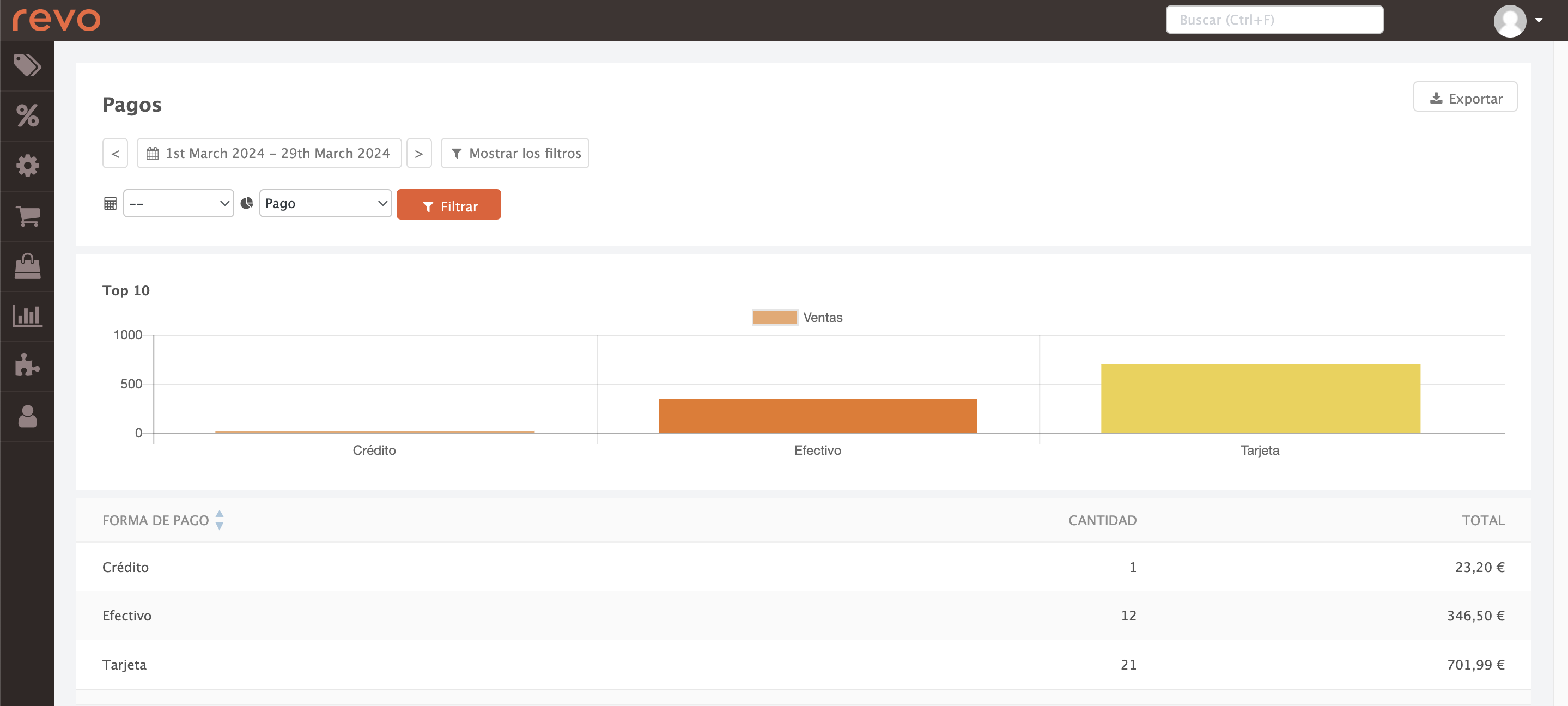
-
Calendar: Select the dates.
-
Filters:
- Filter by till using .
- Totals can be grouped by:
- Payment (default).
- Day (total by day).
-
Month (total by month).
-
Export: Save the report.
-
Payment Method: Shows payment types.
-
Quantity: Number of tickets using that payment.
-
Total: Total amount collected with that method.
