Privileges allow you to assign permissions to each employee based on their role. You can create as many privilege groups as needed, but they are usually assigned according to job position.
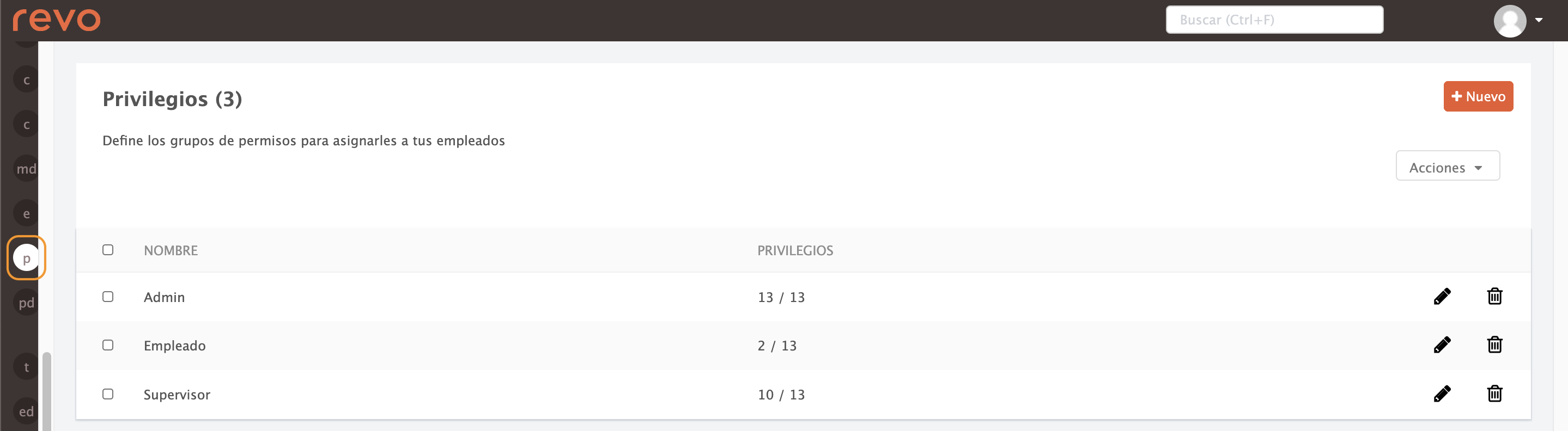
1. Log in to the back office of Revo RETAIL.
2. Go to Settings / PRIVILEGES.
3. Click on +New.
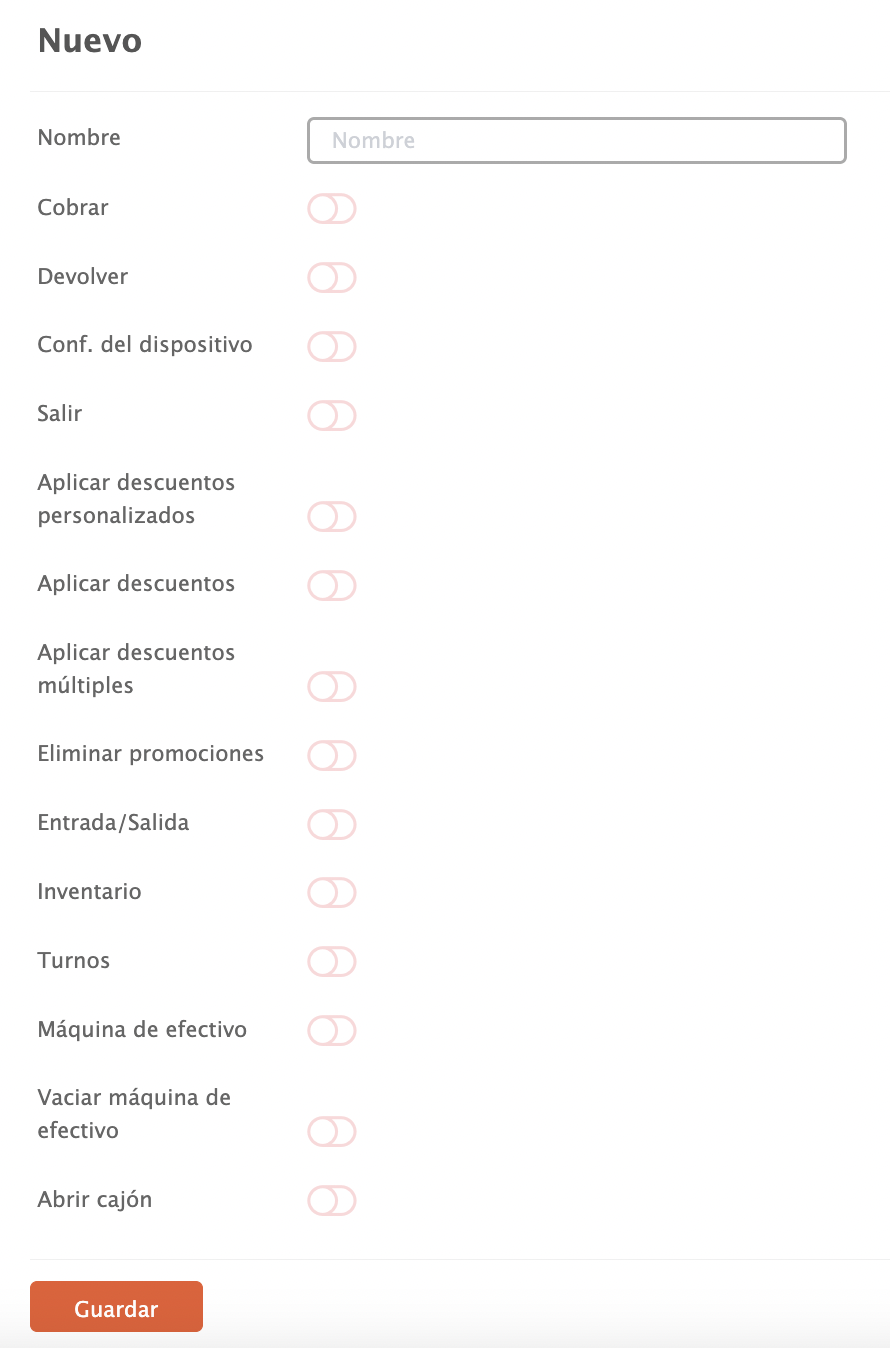
Set up the following permissions:
- Name: Name of the privilege group.
- Charge: Allows the employee to process payments at the till.
- Refund: Enables the employee to issue refunds.
- Device settings: Allows configuration of app preferences.
- Exit: Grants permission to log out of the app.
- Apply custom discounts: Allows applying custom discounts to orders.
- Apply discounts: Allows applying discounts to an order.
- Apply multiple discounts: Allows multiple discounts on the same order.
- Remove promotions: Enables the removal of promotions from an order.
- Cash in/out: Allows cash movements.
- Inventory: Grants access to the inventory.
- Shifts: Allows opening or closing shifts.
- Cash machine: Enables management of the cash machine.
- Empty cash machine: Allows emptying of the cash machine.
- Open drawer: Allows opening of the till drawer.
4. Click Save.
