1. SET YOUR TARGETS IN THE BACK OFFICE 2. TARGETS IN THE APP 3. CHECK THE REPORT
With this option, you can set your targets for the year, month by month and by employee, to track your goals.
1. SET YOUR TARGETS IN THE BACK OFFICE
1. Go to the back office of Revo RETAIL.
2. Navigate to Configuration / TARGETS.
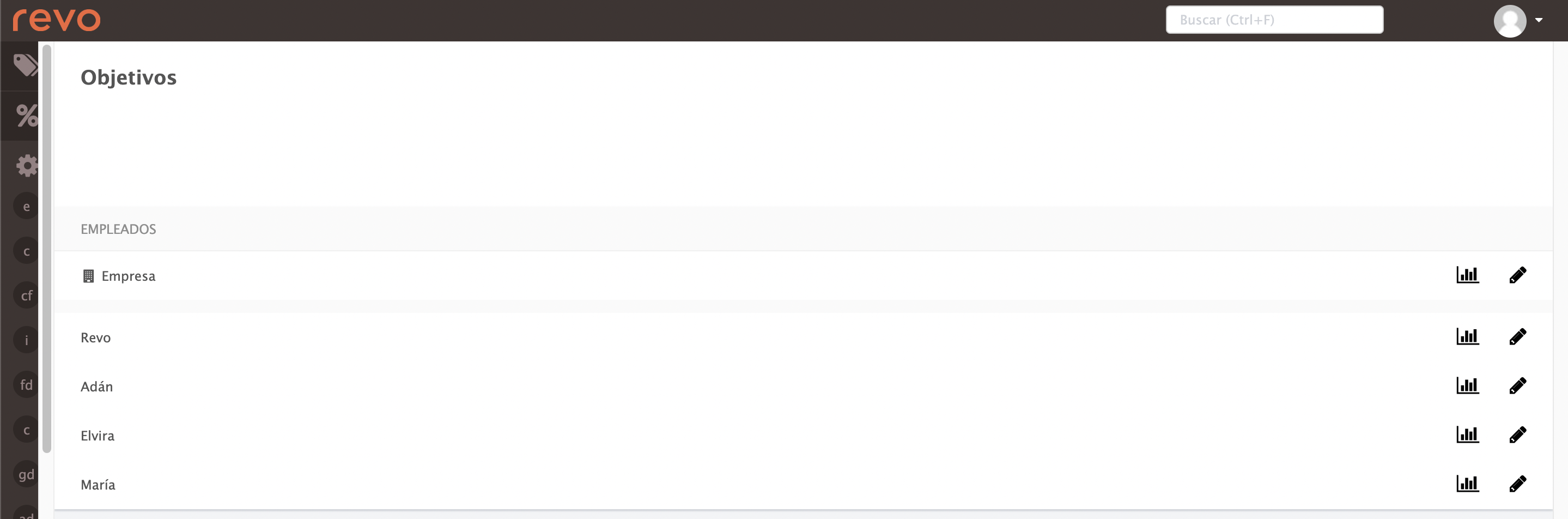
3. Click the icon to edit your business or staff targets.

-
Enter the monthly values you want to achieve.
You can set targets for the current year or add more years.
4. Click Save.
Click to open the report and see your progress.
2. TARGETS IN THE APP
You can easily view your targets in the app. Just:
1. Tap the r.
2. Tap Target.
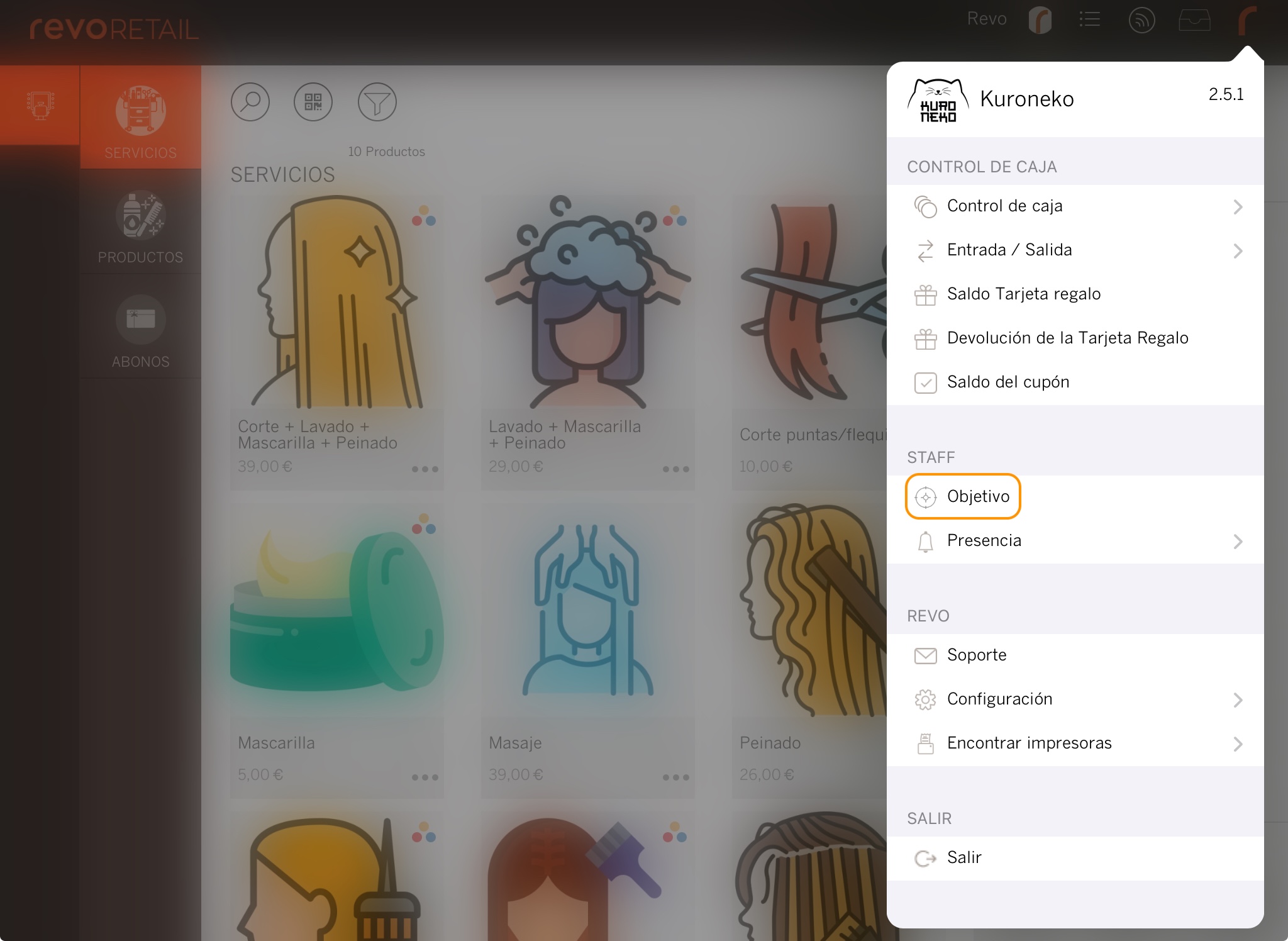
3. You'll see the targets for your business or the employee account you're using.
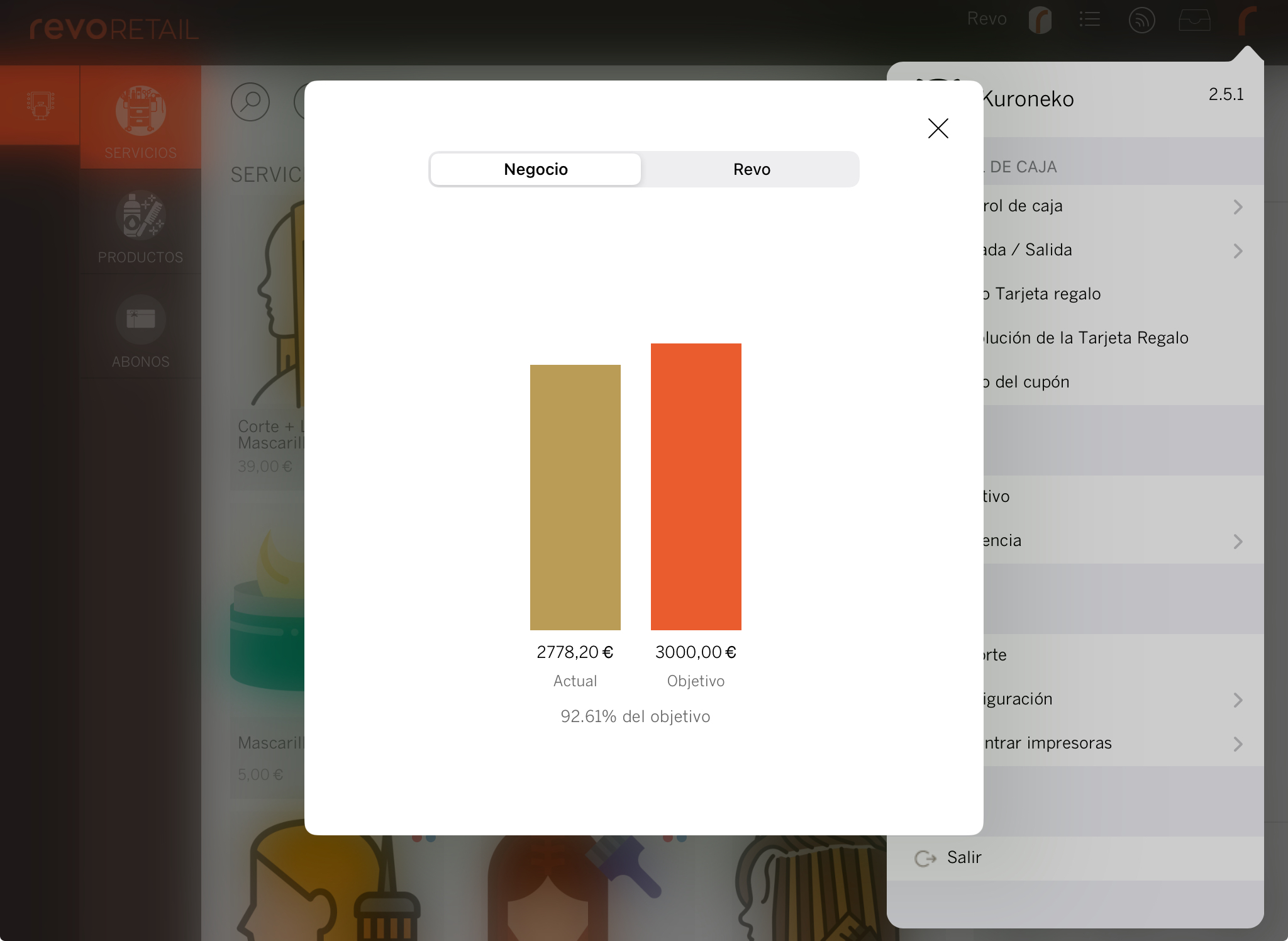
4. Tap to exit.
3. CHECK THE REPORT
1. Access the back office of Revo RETAIL.
2. Go to Reports / TARGETS.
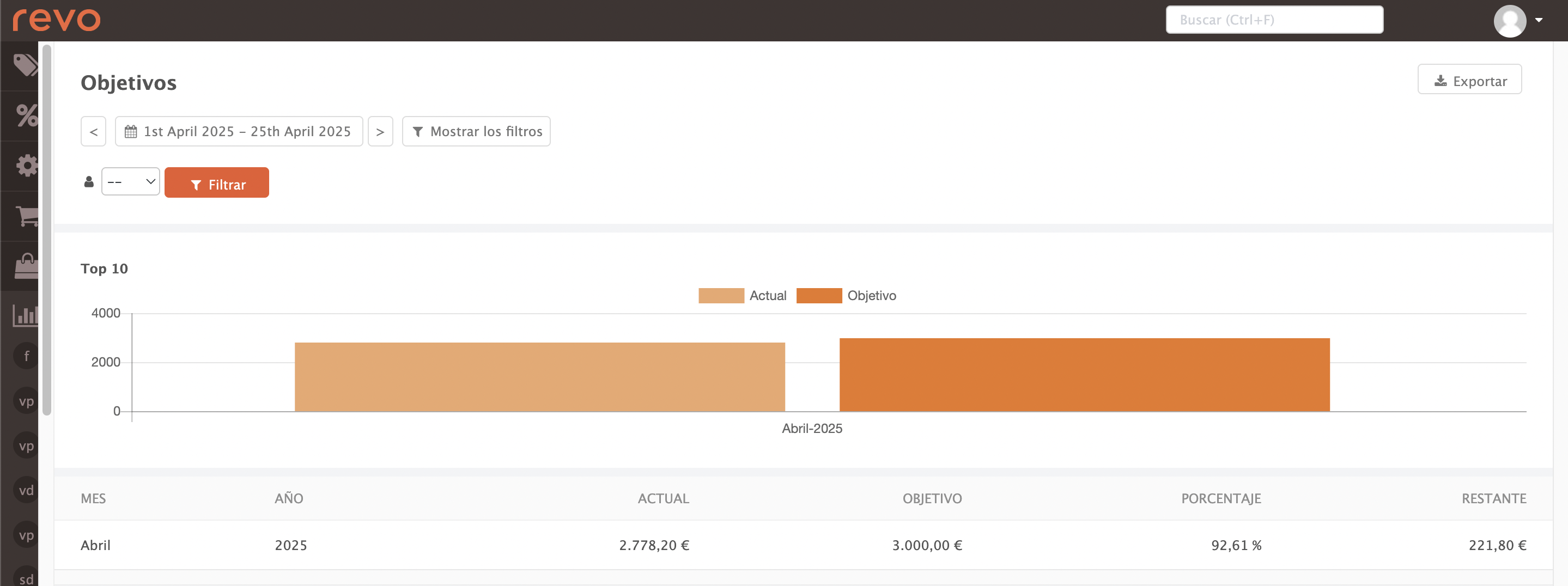
3. In this report, you'll see:
-
: Choose the date range you want to view.
-
If you click on Show filters, you’ll see: . Select the employee to view.
-
Month: Shows the selected month.
-
Year: Shows the selected year.
-
Current: Revenue earned so far.
-
Target: The goal set for the month.
-
Percentage: How much of the target you’ve reached.
-
Remaining: What's left to hit your goal.
