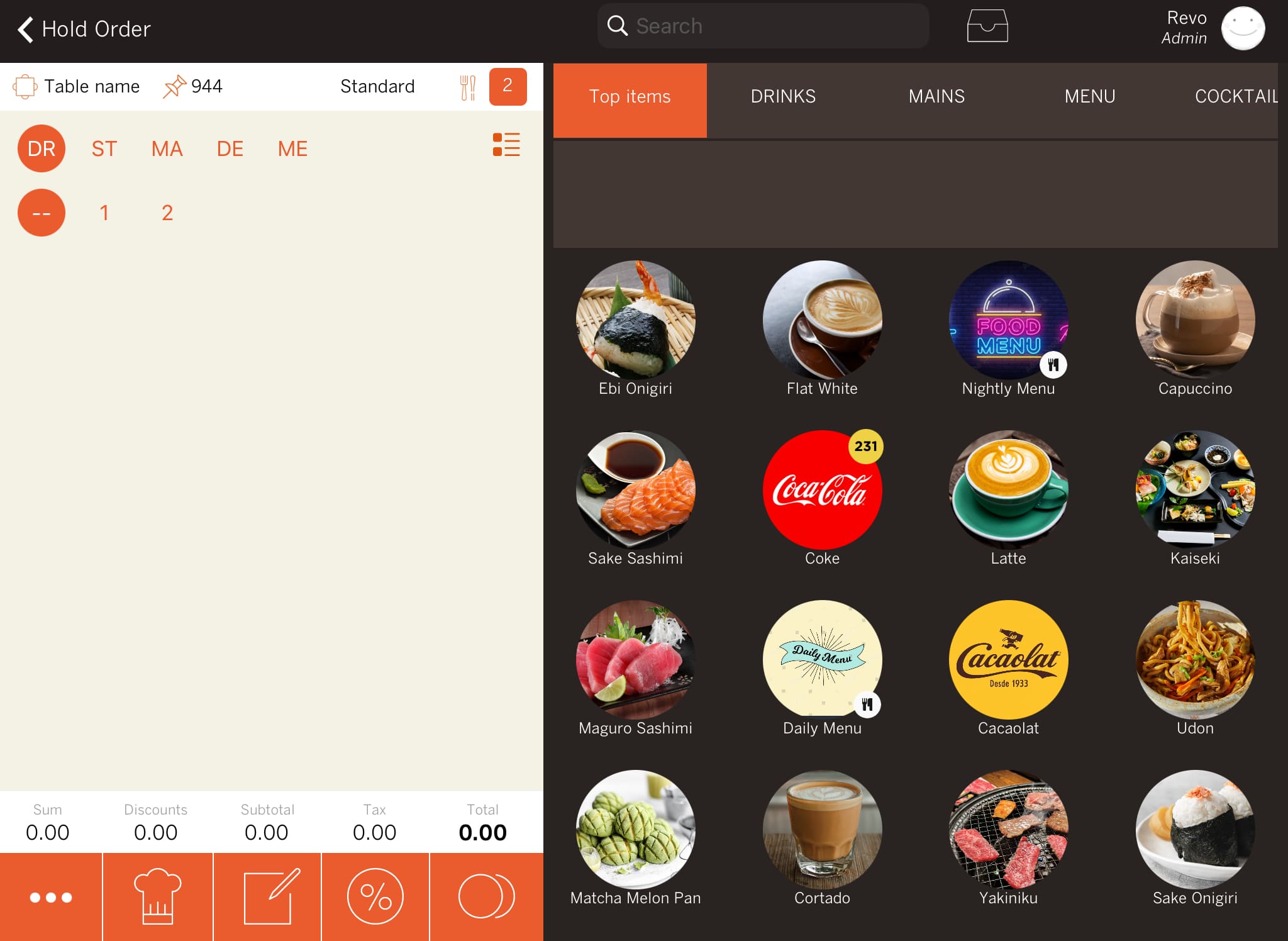The Bar Service working method is ideal for you if you do not use a fixed table system or allow customers to move around the establishment.
The main difference from the Virtual Tables method is that here the rooms disappear, and you do not need to assign names to the tables. This makes the service faster and more agile for attending a busy bar.
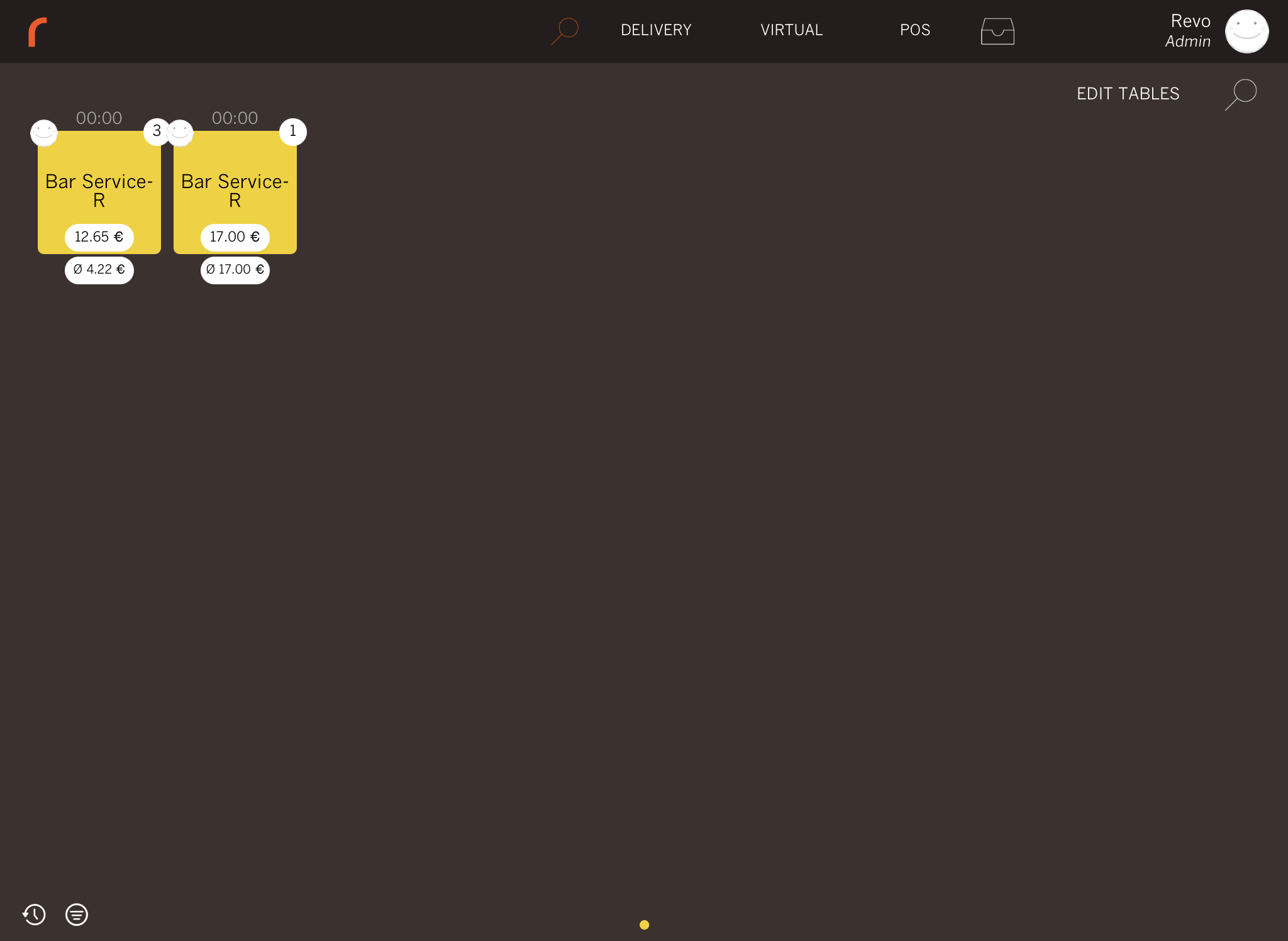
HOW TO CONFIGURE THE WORKING METHOD: VIRTUAL TABLES
1. Access the REVO menu r.
2. Go to Preferences.
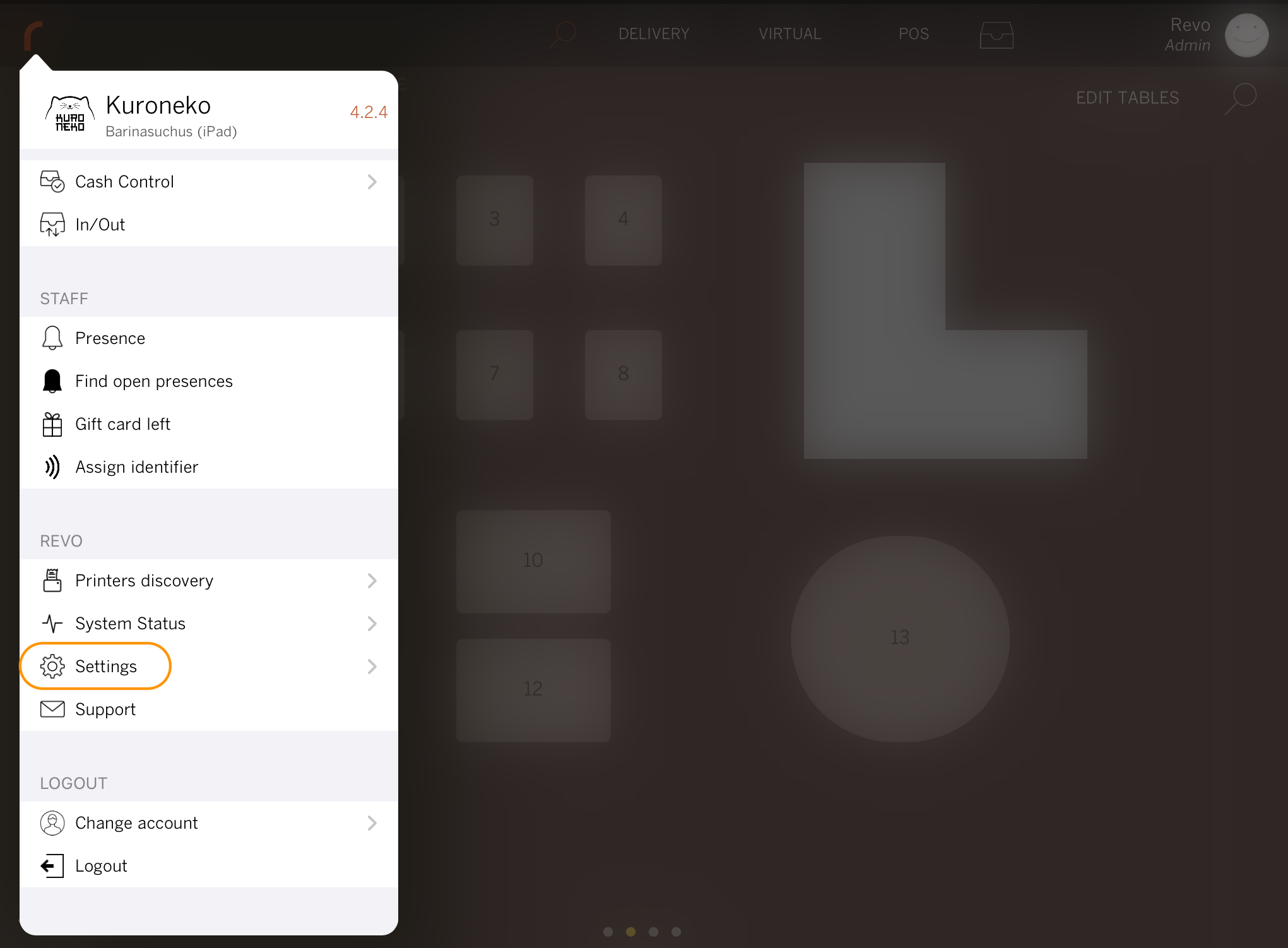
3. Select Bar Service in the Working Method.
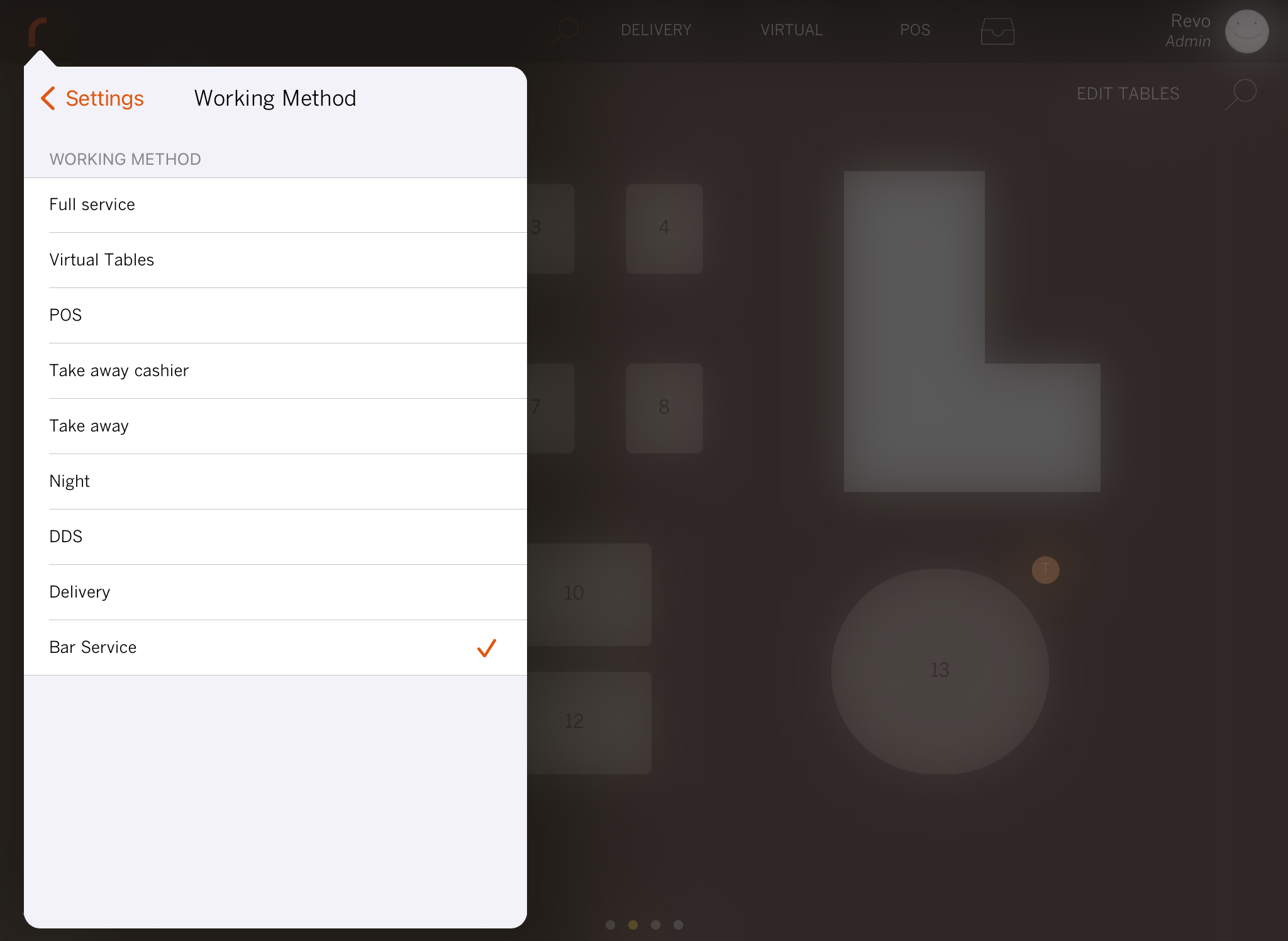
4. Click Save to confirm.
HOW TO CREATE A VIRTUAL TABLE
1. Click on Virtual and enter the number of guests.
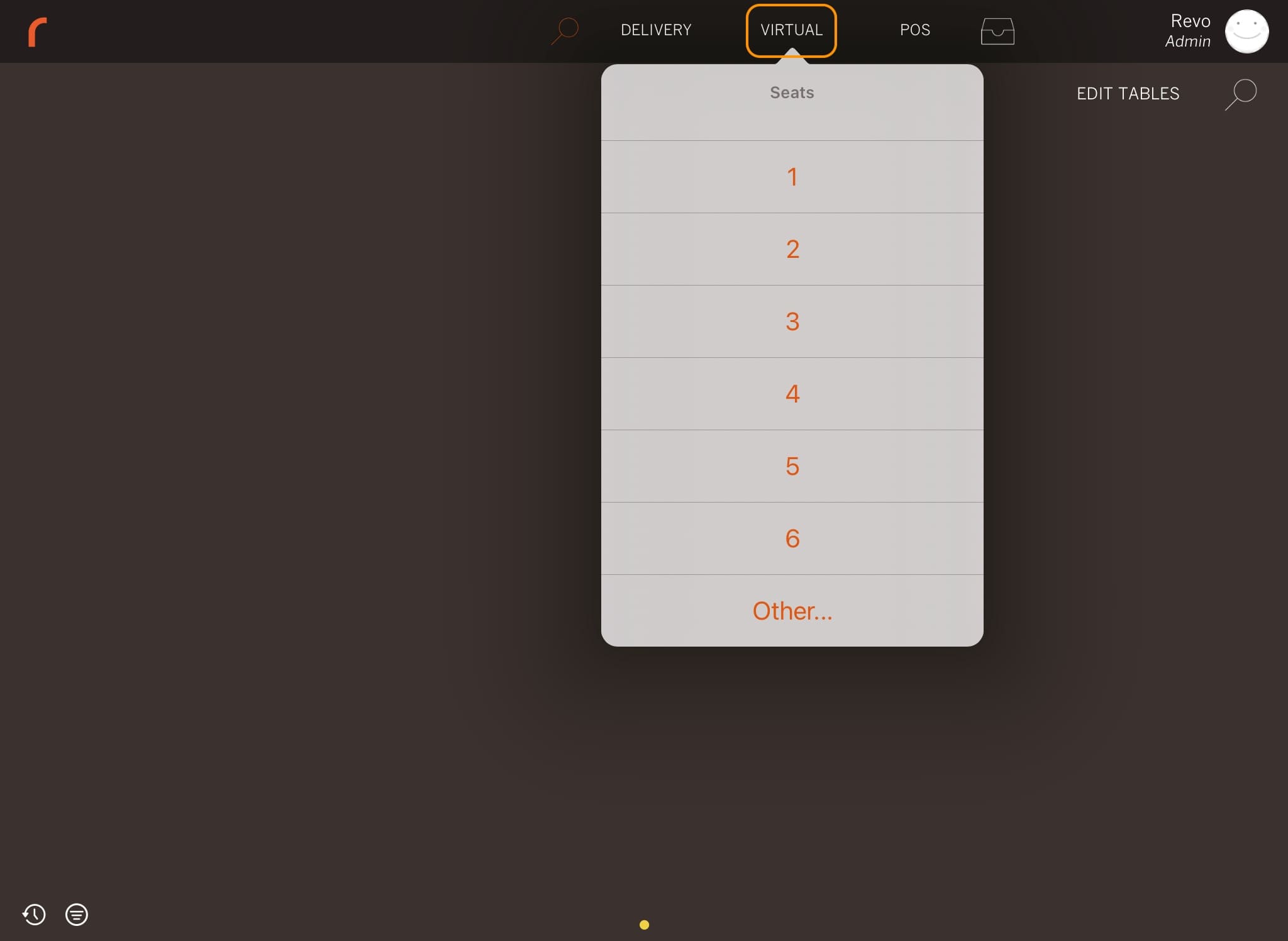
2. A new order will open that you can manage as usual. If you do not want to charge it immediately, simply click Exit to return to the table plan.