To ensure Revo FLOW and Revo RETAIL integrate properly, your Revo FLOW account must be of type "Services", not "Restaurant". Then, follow these steps:
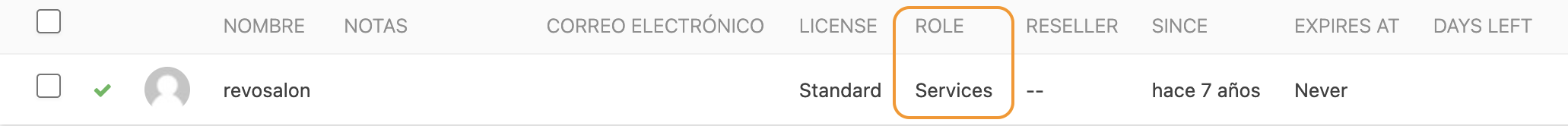
SETUP:
REVO RETAIL
1. Log in to the back office of Revo RETAIL.
2. Go to Account / TOKENS.
3. Click +New, name it (e.g., FLOW), save it and copy the token. More info here.
4. Then go to Account / WEBHOOKS.
5. Create a new Webhook:
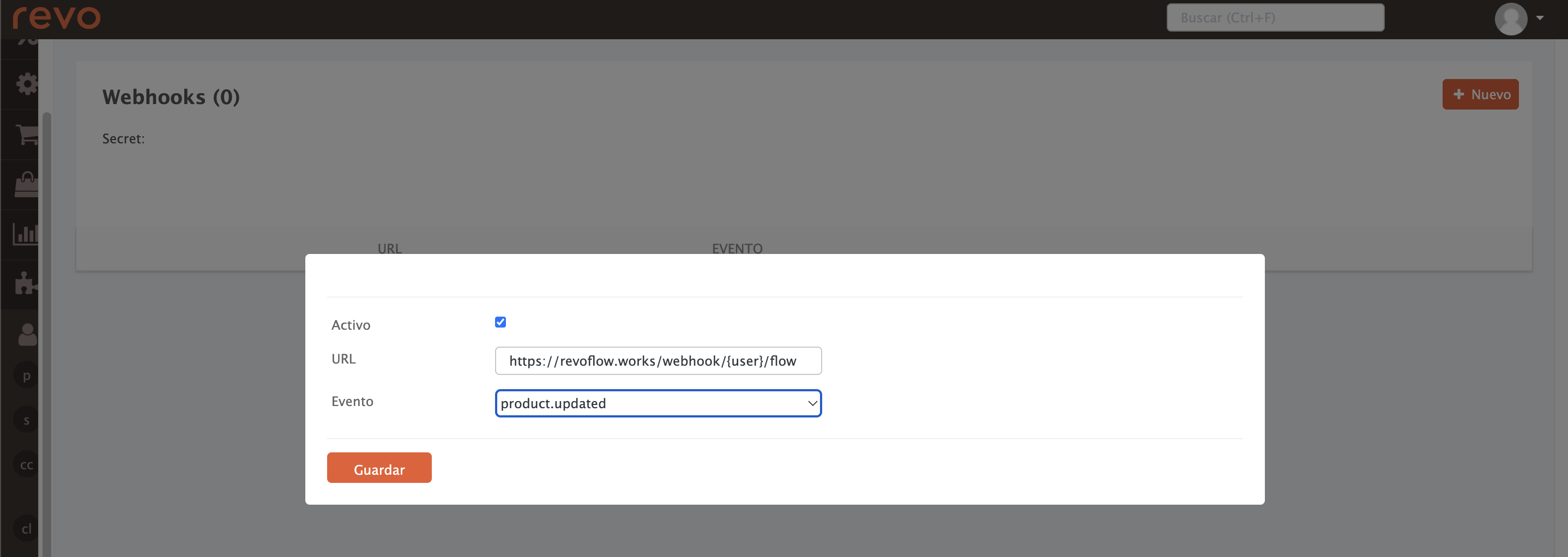
-
Active:
-
URL: https://revoflow.works/webhook/{user}/flow
{user} is the name (tenant) of your Revo FLOW account.
-
Event: product.updated
6. Click Save.
7. Copy the Webhook secret (top left corner).
REVO FLOW
1. Log in to the back office of Revo FLOW.
2. Go to INTEGRATIONS.
3. Click + Add, then search for Revo RETAIL.
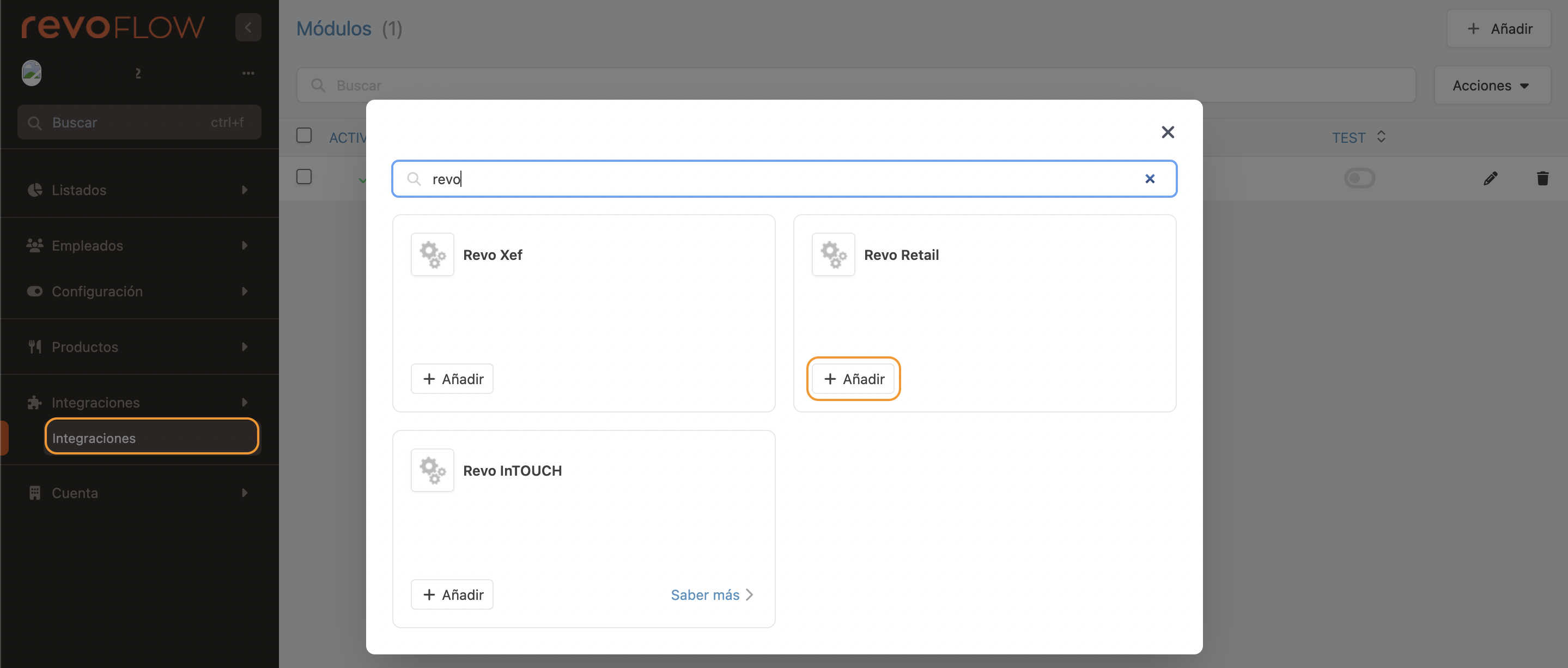
4. Click + Add.
5. Fill in the fields:
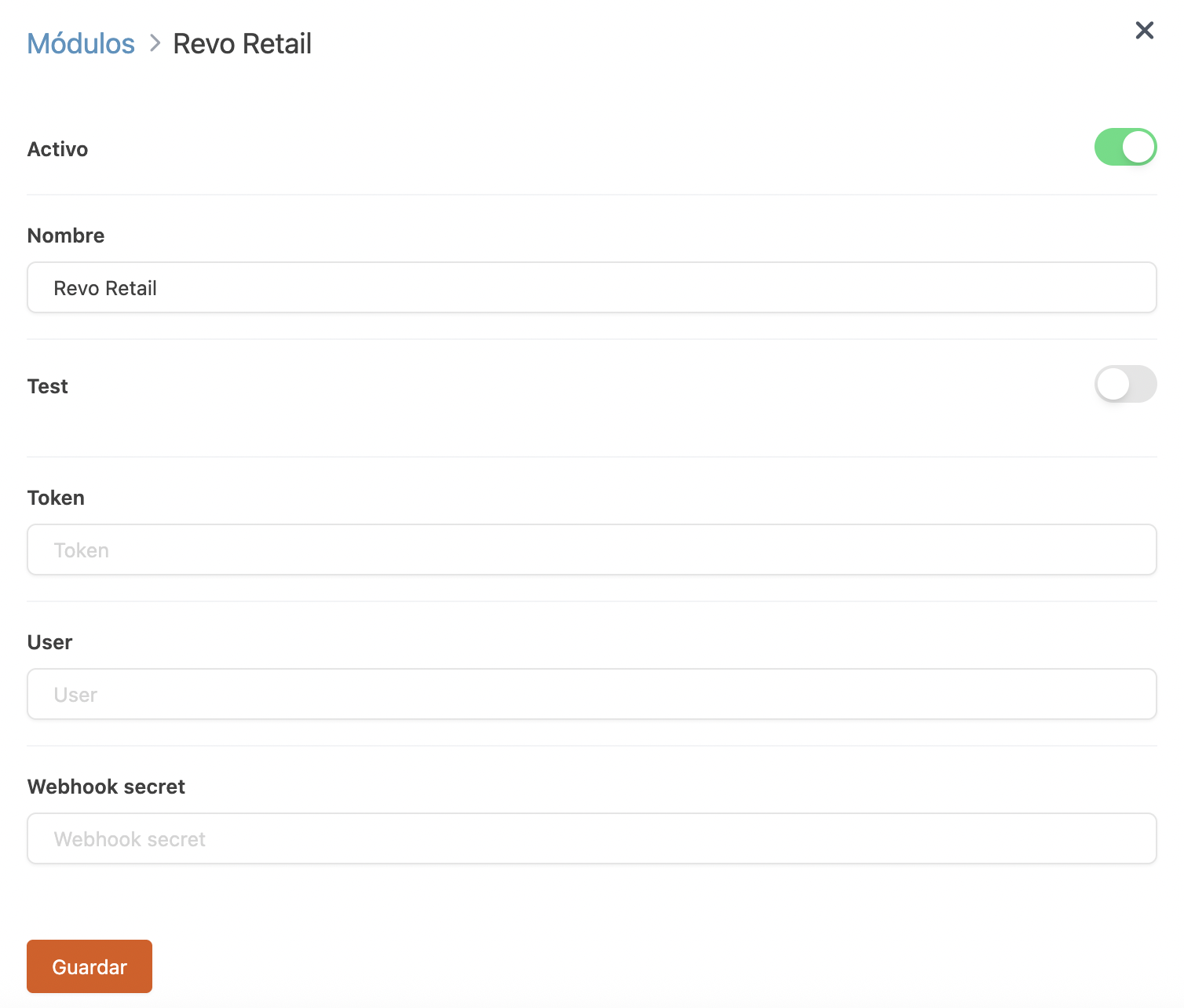
-
Active:
-
Name: Identification name.
-
Test: Leave off.
-
Token: The one from step 3.
-
User: Your RETAIL account (tenant).
-
Webhook secret: The one copied in step 7.
6. Click Save.
Integration ready!
