If you have a group of printers set up, but certain categories or products are not printing correctly or are only printing on one specific printer, it’s likely because they have a different configuration from the one assigned to the group.
Let’s look at an example:
- You have a group: MENU, with a group of printers set up: KITCHEN and KDS. This means they will print on the KITCHEN printer and also on KDS.
- Within the group, there are 4 categories: STARTERS, SUSHI, BENTO, and DESSERTS.
- All the products print correctly on both printers except the DESSERTS, which only print on the TERRACE printer.
The correct configuration should be like this:
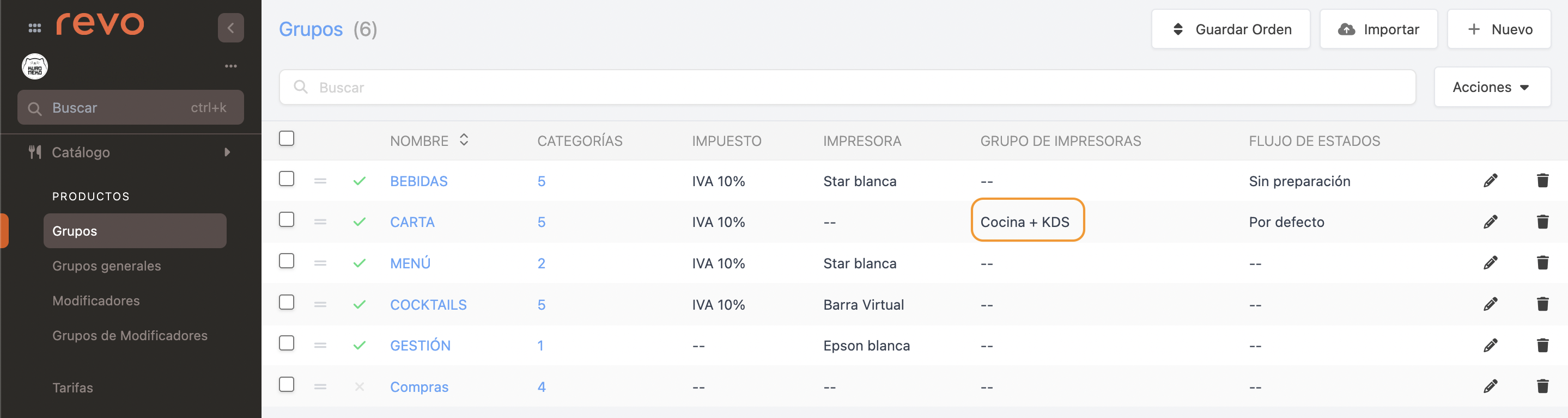
The MENU group has the KITCHEN and KDS printers assigned, but DESSERTS only print on TERRACE.
You check the categories and see that they all have the printer group assigned, but you decide to check the DESSERTS products:
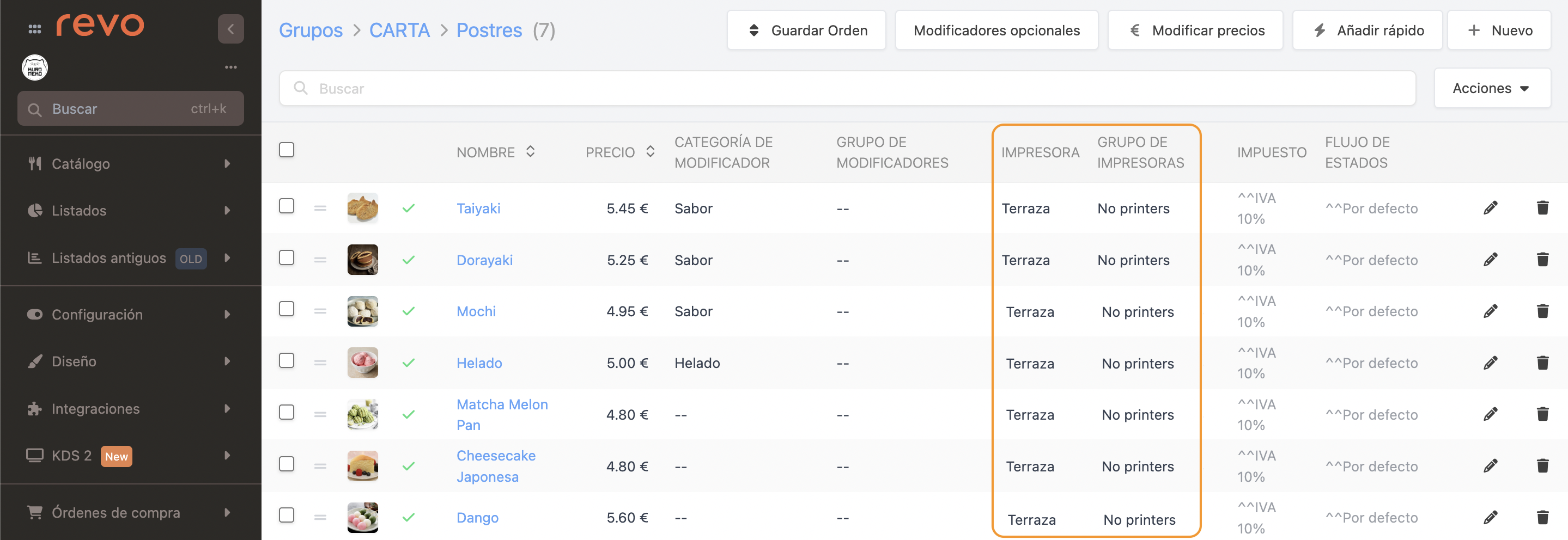
Here’s the issue. Each dessert has a different printer configuration than the MENU group.
To fix this, go into each product and, in the configuration tab, set the printer and printer group fields to (--) so that REVO uses the group’s configuration.
The final result will be like this:
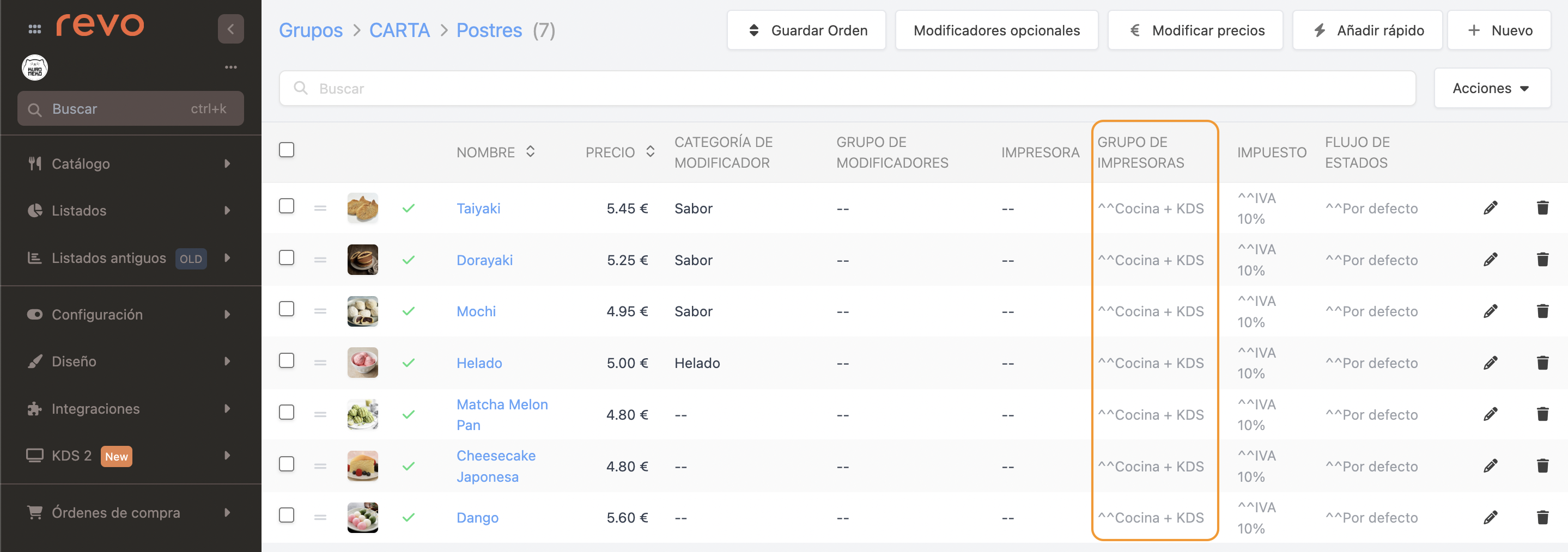
Now the DESSERTS follow the MENU group’s configuration. You just need to synchronise the app, and they will print correctly on both KITCHEN and KDS.
REVO's priority order for printers is: products > categories > groups. In this case, the desserts had a different configuration, which is why they were only printing on the TERRACE printer.
