In counters, you can create and edit invoice series. Each series has a name, counter, and format.
1. Access the back office of Revo RETAIL.
2. Go to Settings / COUNTERS.
3. Click on edit or +New and fill in the information.
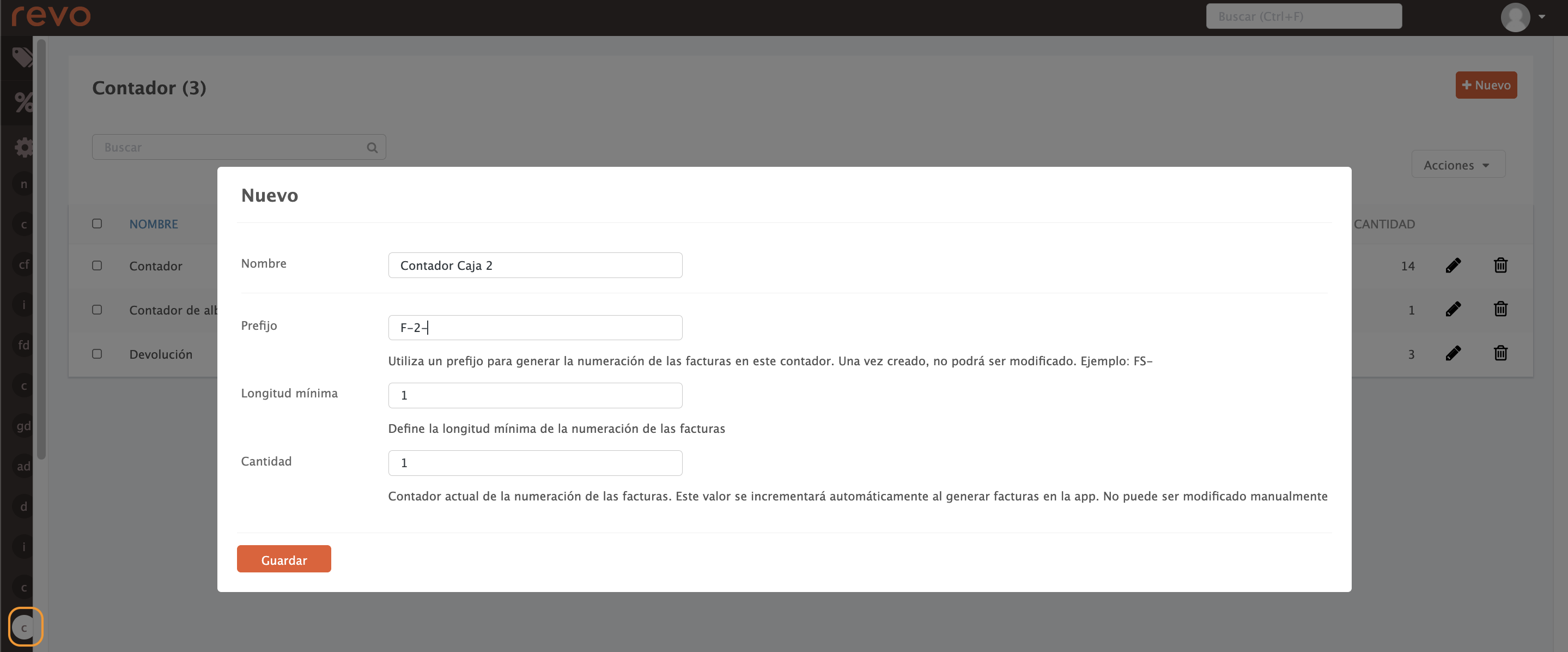
-
Name: Identify the series.
-
Prefix: Add a prefix for numbering invoices in this counter. It cannot be changed after creation. For example: FS-.
-
Minimum length: Set the minimum length for invoice numbering. You can keep the default value.
-
Quantity: Current counter for invoice numbering. This value increases automatically when invoices are generated in the app. It cannot be modified manually.
4. Press Save.
5. Once created, assign them to the till.
