Cash management is a key aspect of any business.
A common issue at points of sale is balancing the till, both during shift changes and at the end of the day. Losses can occur due to incorrect payments, counterfeit notes, errors in change, minor thefts, or robberies. In these cases, a cash machine can be a great solution.
At REVO, we offer various cash machine options.
1. Access the back office of Revo RETAIL.
2. Go to Settings / CASH MACHINES.
3. Click on +New.
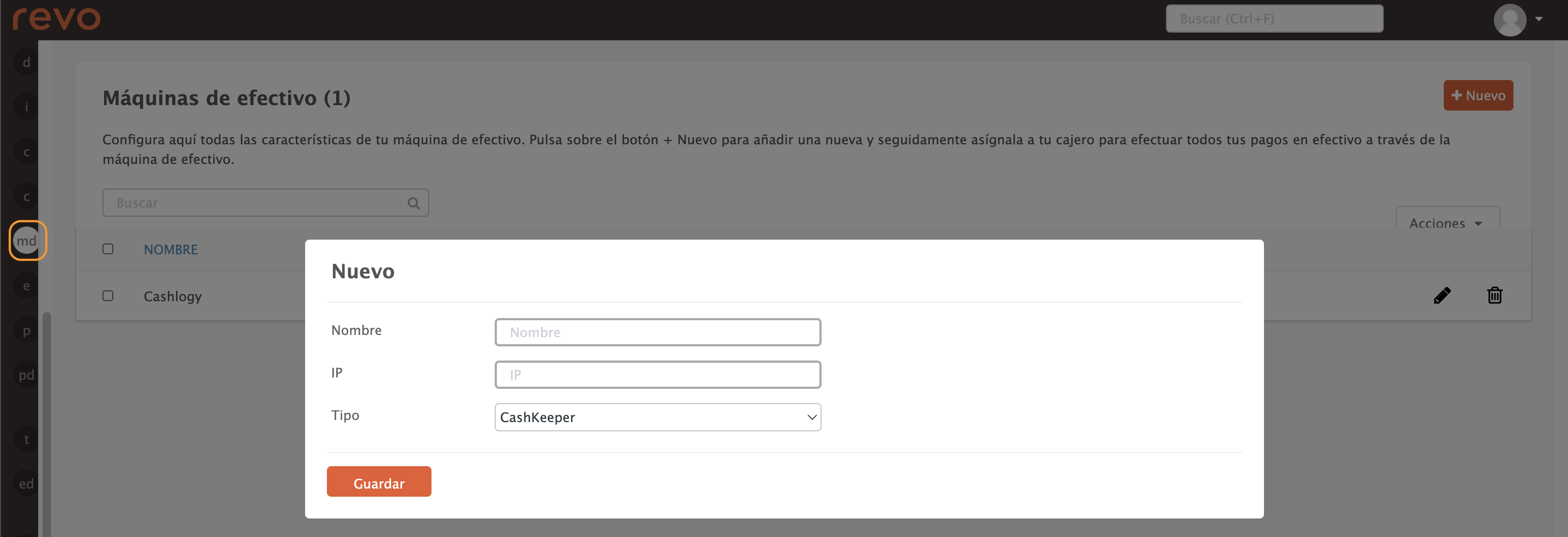
-
Name: Enter a name for the cash machine.
-
IP: Enter the configured IP address of the machine.
-
Type: Select the type of cash machine.
4. Press Save.
To configure the change amounts in the cash machine:
1. Click on Cash float and a window will open for you to enter the desired amounts:

2. Press Save.
Once the cash machine is created in the back office, assign it to a till. Learn more here.
From then on, in the REVO app, when you select the cash icon to take a payment, REVO will connect to the machine to process the transaction and automatically close the order.
